




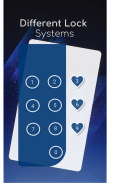




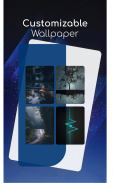
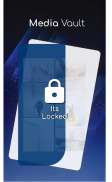

介绍 Screen Lock - Time Password
Are you worried about exposing your PIN while you unlock your phone?
Here comes Screen Lock - Time Password (Dynamic Password) for the rescue.You can make your phone current time its lock screen password.And time changes every minute, so does the password too, so no one can even guess it.
NEW FEATURES
★ Cool iPhone style lock screen for your android.
★ Support on most of android phone.
★ Fully customisable lock screen.
★ Highly secure lock screen.
★ One of the best parallax effect Lock.
★ Customise sliding text. You can put your name or your friend's name on your lock screen.
★ Hide and Protect Photos & videos: Photos and videos imported into phone can only be viewed after the correct password is entered.
★ Private Browser: With Private browser, your internet surf will leave no traces behind. There is also Bookmark feature.
Features
✔ Customise wallpaper for lock screen
You can apply HD Screen wallpaper or choose from Gallery.
✔ Unlock sound enable/disable.
✔ Unlock vibration enable/disable.
✔ 12 hour and 24 hour format both supported.
✔ Consume less memory and battery, Simple and Clean device.
✔ 100% safe and secure Screen Lock- Time Password
✔ Choose your own lock type
You can choose your own way to lock your android phone(Passcode change dynamically).
► Current Time : It is default password of your lock screen. e.g. If the time is 01:47, your PIN will be 0147.
► Pin Passcode - User can choose any password.
► Pin + Minute Passcode - e.g. if you choose digit is 12 and the time is 01:45 your PIN will be 1245.
► Pin + Current Time Passcode - e.g. if your choose digit is 45 and the time is 02:37 your PIN will be 450237.
► Pin + Day Passcode - e.g. if your choose digit is 45 and the date is 4 July 2017 your PIN will be 450407.
► Pin + Hour Passcode - e.g. if you choose digit is 12 and the time is 01:45 your PIN will be 4501.
---FAQ---
★How to open hidden Screen Lock - Time Password?
1. Enter #666#6 in dial pad, and tap call button.
★ How to lock Xiaomi / MI phones?
►Xiaomi / MI phones have different permission management style. To use Screen Lock - Time Password on Xiaomi / MI phones, please follow the following steps.
1. Open Security App -> permissions.
Choose option permissions -> Screen Lock - Time Password -> Allow all the permissions.
2. Go back to Permissions -> Auto Start -> Allow Screen Lock - Time Password to Auto Start.
★ Explanation for the permissions:
android.permission.INTERNET
android.permission.READ_PHONE_STATE
android.premission.ACCESS_NETWORK_STATE
AD company need read phone state and network state to display and improve there AD quality.
android.permission.SYSTEM_ALERT_WINDOW : to lock screen
android.permission.RECEIVE_BOOT_COMPLETED : To lock device as soon as it restarts
android.permission.CAMERA : Image capture for lock screen wallpaper
android.permission.READ_EXTERNAL_STORAGE : For change lock screen wallpaper
android.permission.PROCESS_OUTGOING_CALLS : For open lock screen
★ IMPORTANT: Do not uninstall this app before restoring your personal files otherwise it will be lost forever.
Screen Lock - Time Password will not collect your any information.
您是否担心在解锁手机时公开PIN?
屏幕锁定-用于救援的时间密码(动态密码)。您可以将手机的当前时间设置为锁定屏幕的密码。时间每分钟都会更改,密码也会更改,因此没人能猜到它。
新功能
★酷的iPhone风格的锁屏为您的Android。
★支持大多数Android手机。
★完全可定制的锁屏。
★高度安全的锁屏。
★最好的视差效果锁之一。
★自定义滑动文本。您可以在锁定屏幕上输入您的名字或朋友的名字。
★隐藏和保护照片和视频:只有输入正确的密码后,才能查看导入到手机中的照片和视频。
★私人浏览器:使用私人浏览器,您的互联网冲浪将不会留下任何痕迹。还有书签功能。
功能
✔为锁屏定制墙纸
您可以应用高清屏幕墙纸或从图库中选择。
✔解锁声音启用/禁用。
✔解锁振动启用/禁用。
✔支持12小时和24小时格式。
✔消耗更少的内存和电池,简单而干净的设备。
✔100%安全可靠的屏幕锁定时间密码
✔选择您自己的锁类型
您可以选择自己的方式来锁定Android手机(密码会动态更改)。
►当前时间:这是锁定屏幕的默认密码。例如如果时间是01:47,则PIN码将为0147。
►密码-用户可以选择任何密码。
►密码+分钟密码-例如如果您选择数字为12且时间为01:45,则PIN码为1245。
►密码+当前时间密码-例如如果您选择的数字是45,时间是02:37,则PIN码是450237。
►密码+日密码-例如如果您选择的数字为45,日期为2017年7月4日,则PIN码为450407。
►密码+小时密码-例如如果您选择数字为12且时间为01:45,则PIN码为4501。
---常见问题---
★如何打开隐藏的屏幕锁定-时间密码?
1.在拨号盘中输入#666#6,然后点击通话按钮。
★如何锁定小米/ MI手机?
►小米/ MI手机具有不同的权限管理样式。要在小米/ MI手机上使用 屏幕锁定-时间密码 ,请按照以下步骤操作。
1.打开安全应用程序->权限。
选择选项权限-> 屏幕锁定-时间密码 ->允许所有权限。
2.返回到权限->自动启动->允许 屏幕锁定-时间密码 进行自动启动。
★权限说明:
android.permission.INTERNET
android.permission.READ_PHONE_STATE
android.premission.ACCESS_NETWORK_STATE
广告公司需要读取电话状态和网络状态才能显示和改善广告质量。
android.permission.SYSTEM_ALERT_WINDOW:锁定屏幕
android.permission.RECEIVE_BOOT_COMPLETED:设备重启后立即锁定
android.permission.CAMERA:锁屏壁纸的图像捕获
android.permission.READ_EXTERNAL_STORAGE:用于更改锁定屏幕墙纸
android.permission.PROCESS_OUTGOING_CALLS:用于打开锁屏
★重要提示:在恢复您的个人文件之前请勿卸载此应用程序,否则它将永远丢失。
屏幕锁定-时间密码不会收集您的任何信息。










